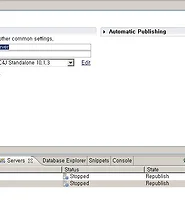| 일 | 월 | 화 | 수 | 목 | 금 | 토 |
|---|---|---|---|---|---|---|
| 1 | 2 | 3 | 4 | 5 | 6 | 7 |
| 8 | 9 | 10 | 11 | 12 | 13 | 14 |
| 15 | 16 | 17 | 18 | 19 | 20 | 21 |
| 22 | 23 | 24 | 25 | 26 | 27 | 28 |
| 29 | 30 |
Tags
- oracle
- node.js
- PHP
- JSON
- Ajax
- Google Map
- rowspan
- jsr 296
- 가우스
- JDOM
- WebLogic
- 선택적조인
- sencha touch
- iBATIS
- 전자정부프레임워크
- GPS
- Struts
- PLSQL
- Android
- ibsheet
- Eclipse
- Spring
- dock
- phonegap
- appspresso
- tomcat
- MySQL
- MFC
- swingx
- jQuery
Archives
- Today
- Total
Where The Streets Have No Name
WTP에서 oc4j 관련 plug-in확장하기 본문
Open launch configuration에서는 저장이 안됨.
C:\eclipse3x\plugins\org.eclipse.jst.server.generic.oc4j_1.5.0.v200606130315\servers
에 있는 oracle.10.1.3.serverdef 를 수정해야함
<start >
<mainClass>oracle.oc4j.loader.boot.BootStrap</mainClass>
<workingDirectory>${OC4J_HOME}</workingDirectory>
<programArguments></programArguments>
<vmParameters>-Dlaf.config.file=c:\irs_pjt\conf\laf.conf</vmParameters>
<classpathReference>oracle_boot</classpathReference>
</start>
vmParameter항목에 값이 있으면 server를 추가시 값을 지정해서 저장시키며 수정을 불가능함
매번 다른값을 넣기 위해서 oracle.10.1.3.serverdef 를 고치는것은 매우 비효율적임
그래서 서버 추가시 vm arguments, program arguments 지정해서 사용하기로 결정
wtp의 plug-in을 약간 수정해야함
C:\eclipse3x\plugins\org.eclipse.jst.server.generic.oc4j_1.5.0.v200606130315에 있는 plugin.properties에
label.vm.arguments=VM arguments:
label.program.arguments=Program arguments:
를 추가
oracle.10.1.3.serverdef에 다음 항목을 추가
<property id="oc4j.vm.arguments"
label="%label.vm.arguments"
type="string"
context="server"
default="" />
<property id="oc4j.program.arguments"
label="%label.program.arguments"
type="string"
context="server"
default="" />
다시 같은 파일의 다음항목을 수정
<start >
<mainClass>oracle.oc4j.loader.boot.BootStrap</mainClass>
<workingDirectory>${OC4J_HOME}</workingDirectory>
<programArguments>${oc4j.program.arguments}</programArguments>
<vmParameters>${oc4j.vm.arguments}</vmParameters>
<classpathReference>oracle_boot</classpathReference>
</start>
위의 설정을 모두 마친후 새로이 서버를 추가하면 아래 그림과 같은 화면이 나옴

C:\eclipse3x\plugins\org.eclipse.jst.server.generic.oc4j_1.5.0.v200606130315\servers
에 있는 oracle.10.1.3.serverdef 를 수정해야함
<start >
<mainClass>oracle.oc4j.loader.boot.BootStrap</mainClass>
<workingDirectory>${OC4J_HOME}</workingDirectory>
<programArguments></programArguments>
<vmParameters>-Dlaf.config.file=c:\irs_pjt\conf\laf.conf</vmParameters>
<classpathReference>oracle_boot</classpathReference>
</start>
vmParameter항목에 값이 있으면 server를 추가시 값을 지정해서 저장시키며 수정을 불가능함
매번 다른값을 넣기 위해서 oracle.10.1.3.serverdef 를 고치는것은 매우 비효율적임
그래서 서버 추가시 vm arguments, program arguments 지정해서 사용하기로 결정
wtp의 plug-in을 약간 수정해야함
C:\eclipse3x\plugins\org.eclipse.jst.server.generic.oc4j_1.5.0.v200606130315에 있는 plugin.properties에
label.vm.arguments=VM arguments:
label.program.arguments=Program arguments:
를 추가
oracle.10.1.3.serverdef에 다음 항목을 추가
<property id="oc4j.vm.arguments"
label="%label.vm.arguments"
type="string"
context="server"
default="" />
<property id="oc4j.program.arguments"
label="%label.program.arguments"
type="string"
context="server"
default="" />
다시 같은 파일의 다음항목을 수정
<start >
<mainClass>oracle.oc4j.loader.boot.BootStrap</mainClass>
<workingDirectory>${OC4J_HOME}</workingDirectory>
<programArguments>${oc4j.program.arguments}</programArguments>
<vmParameters>${oc4j.vm.arguments}</vmParameters>
<classpathReference>oracle_boot</classpathReference>
</start>
위의 설정을 모두 마친후 새로이 서버를 추가하면 아래 그림과 같은 화면이 나옴