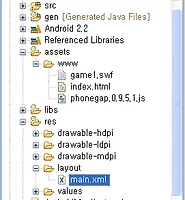| 일 | 월 | 화 | 수 | 목 | 금 | 토 |
|---|---|---|---|---|---|---|
| 1 | 2 | 3 | 4 | 5 | 6 | 7 |
| 8 | 9 | 10 | 11 | 12 | 13 | 14 |
| 15 | 16 | 17 | 18 | 19 | 20 | 21 |
| 22 | 23 | 24 | 25 | 26 | 27 | 28 |
| 29 | 30 |
Tags
- 전자정부프레임워크
- 선택적조인
- JDOM
- JSON
- swingx
- MySQL
- MFC
- dock
- WebLogic
- jsr 296
- appspresso
- Android
- tomcat
- Ajax
- Google Map
- oracle
- node.js
- GPS
- PHP
- PLSQL
- jQuery
- ibsheet
- rowspan
- Eclipse
- iBATIS
- 가우스
- sencha touch
- Struts
- Spring
- phonegap
Archives
- Today
- Total
Where The Streets Have No Name
webview를 이용한 xmpp client 본문
<?xml version="1.0" encoding="utf-8"?>
<LinearLayout xmlns:android="http://schemas.android.com/apk/res/android"
android:orientation="vertical"
android:layout_width="fill_parent"
android:layout_height="fill_parent"
>
<WebView
android:id="@+id/webview"
android:layout_width="fill_parent"
android:layout_height="fill_parent"
/>
</LinearLayout>
import org.jivesoftware.smack.Connection;
import org.jivesoftware.smack.PacketListener;
import org.jivesoftware.smack.XMPPConnection;
import org.jivesoftware.smack.XMPPException;
import org.jivesoftware.smack.filter.MessageTypeFilter;
import org.jivesoftware.smack.filter.PacketFilter;
import org.jivesoftware.smack.packet.Message;
import org.jivesoftware.smack.packet.Packet;
import org.jivesoftware.smack.util.StringUtils;
import android.app.Activity;
import android.os.Bundle;
import android.os.Handler;
import android.util.Log;
import android.webkit.WebView;
import android.widget.TextView;
public class XMPPClientActivity extends Activity {
String TAG = "XMPPClient";
WebView mWebView;
Connection connection;
Handler handler = new Handler();
String recieveMsg = "";
@Override
public void onCreate(Bundle savedInstanceState) {
super.onCreate(savedInstanceState);
setContentView(R.layout.main);
mWebView = (WebView) findViewById(R.id.webview);
mWebView.getSettings().setJavaScriptEnabled(true);
mWebView.addJavascriptInterface(new AndroidBridge(),"android");
mWebView.loadUrl("file:///android_asset/index.html");
connection = new XMPPConnection("호스트");
try {
connection.connect();
connection.login("admin", "admin");
sendMessage("아이디@호스트", "안녕하세요. XMPPClient가 실행되었습니다.");
PacketFilter filter = new MessageTypeFilter(Message.Type.chat);
connection.addPacketListener(new PacketListener() {
public void processPacket(Packet packet) {
Message message = (Message) packet;
if (message.getBody() != null) {
String fromName = StringUtils.parseBareAddress(message.getFrom());
Log.i(TAG, "Received message [" + message.getBody() + "] from [" + fromName + "]");
mWebView.loadUrl("javascript:recieveMessage('" + message.getBody() + "')");
}
}
}, filter);
} catch (XMPPException e) {
Log.e(TAG, "XMPPException", e);
} catch (Exception ae){
Log.e(TAG, "Exception", ae);
}
}
private void sendMessage(String to, String message){
Message msg = new Message(to, Message.Type.chat);
msg.setBody(message);
connection.sendPacket(msg);
}
private class AndroidBridge{
public void sendMessage(final String to, final String message){
XMPPClientActivity.this.sendMessage(to, message);
}
}
}<!DOCTYPE html PUBLIC "-//W3C//DTD HTML 4.01 Transitional//EN" "http://www.w3.org/TR/html4/loose.dtd">
<html>
<head>
<meta http-equiv="Content-Type" content="text/html; charset=EUC-KR">
<title>Insert title here</title>
<script type="text/javascript" src="js/jquery-1.6.1.js"></script>
<script type="text/javascript">
function recieveMessage(arg){
if(arg != ''){
var txt = $('#content').text();
$('#content').append(arg+'<br />');
}
}
$(document).ready(function(){
$('#btnSendMessage').click(function(){
window.android.sendMessage($('#txtTo').val(), $('#txtSendMessage').val());
});
});
</script>
</head>
<body onload="/*aa()*/">
from : admin@호스트<br />
to : <input type="text" value="" size="30" id="txtTo"><br />
msg : <input type="text" value="" size="30" id="txtSendMessage"><br />
<input type="button" value="전송" id="btnSendMessage"><br />
<div id="content" style="background-color:green;"></div>
</body>
</html>